SASAMS Interface Processor window
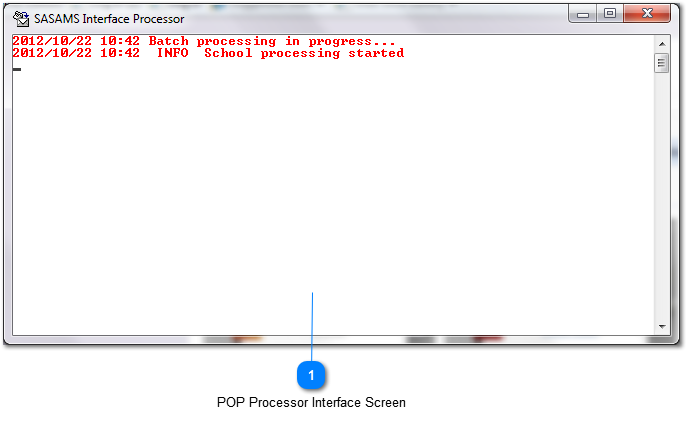
|
When selected, the SASAMS Interface Processor screen will be displayed.
This Processor will now Upload the file that is in the SASAMS Sending Sub Folder (Refer to - Lurits Sending File).
When this Process is completed, the File removed from the Sending Sub Folder.
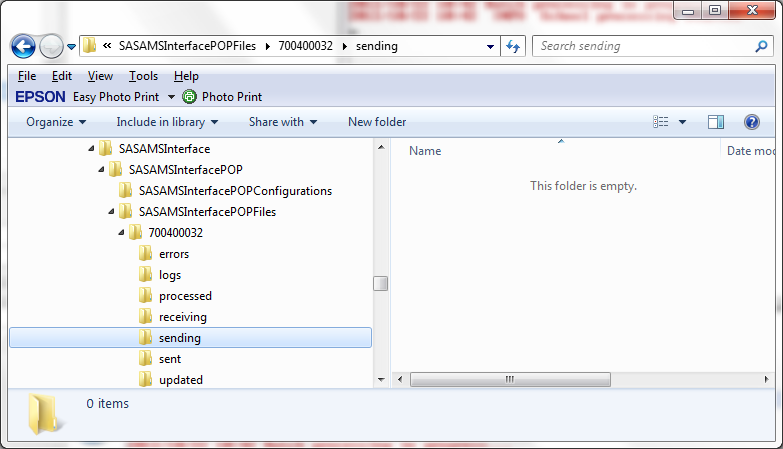
The File will now appear in the sent Subfolder.
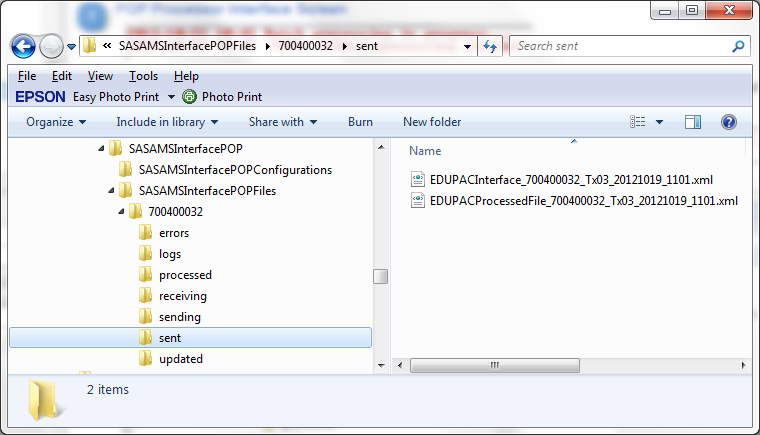 |
